Tutorial how to set live-wallpaper in corby:
Hello guys and welcome , i come up with this new post. Hope!! you all will like my tutorial. :)
i have provided 4 live wallpapers.
first : download (live)wallpaper folder
i have uploaded wallpapers folder please download it and extract or unzip itHow it works:
You all might be wondering how corby will support live- wallpaper as they are only supported on android platform. Yeah, that's true but android files are in apk format and live-wallpaper which corby supports are in swf format or flash animated image files . You may have seen that if we put some flash(swf) file in corby it easily supported but unfortunately there is no option how to set it in wallpaper mode. so here is trick to make it coming aliveHow to set live wallpaper:
 The trick applies to only those who has patched the phone with android jelly bean theme. The only thing you need to do is connect your phone in media player mode. Download the above given link "wallpaper folder" and copy it in phone-memory>res>data> wallpapers( replace the wallpaper folder with the downloaded one)
The trick applies to only those who has patched the phone with android jelly bean theme. The only thing you need to do is connect your phone in media player mode. Download the above given link "wallpaper folder" and copy it in phone-memory>res>data> wallpapers( replace the wallpaper folder with the downloaded one)Restart the phone
After that just go to main menu . touch the screen for 2 sec and the wallpaper change menu will pop up. tap on change wallpaper . use < > to navigate left and right you will set live wallpaper. press set option and you are done.
That's the end of the tutorial hope it was easy and simple to understand.
here are screen shorts:


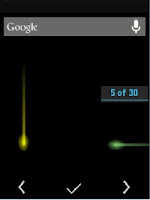
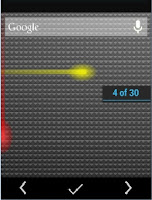
Pls post more live wallpapers
ReplyDeletenice work
how to run it its not running
ReplyDeleteyou must have installed the jelly bean theme..then only it will work
DeleteFrom where can we get jelly bean theme
ReplyDelete